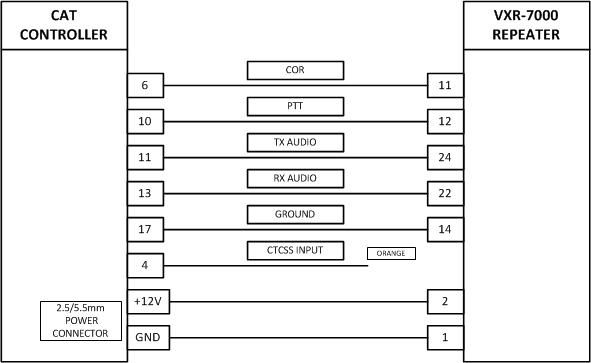
Notes:
- The VXR-7000 COR output is active low. Install a pull-up resistor on the controller board at the COR-1 position.
- On the CAT controller set dipswitch #1 to the ON position. (COR Active Low)
- Set all VXR-7000 control switches to default position.
- Set the VXR-7000 Repeater/Base switch to the Base position. (Green lamp off).
- Set the VXR-7000 Remote/Local switch to the Remote position. (Green lamp on)
- Disable the VXR-7000 Timers.
- Disable the VXR-7000 Beep.
- Set the VXR-7000 Action Mode to Duplex.
- Set the VXR-7000 Hang Time Mode to Quiet.
- Set the VXR-7000 Lock Out Mode to OFF.

